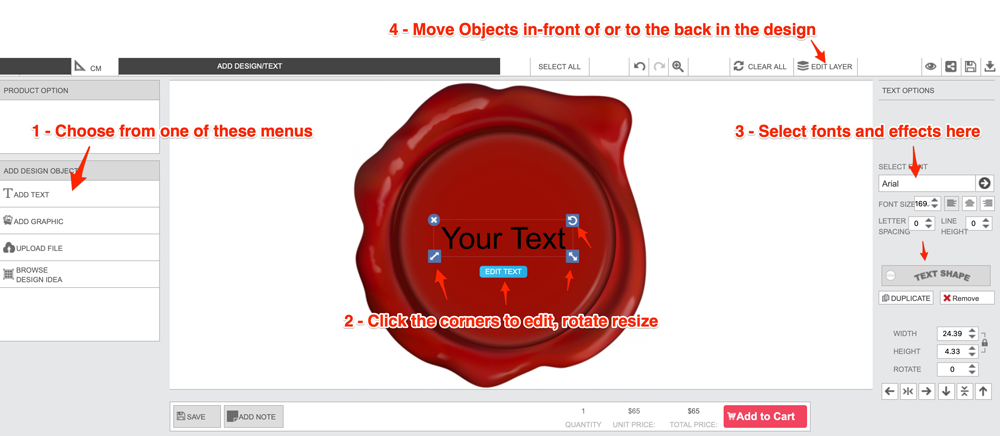Welcome to our Wax Seal designer.
With our designer, you can design online from scratch or choose from a selection of templates to get started.
Add clipart, change the font style, rotate and resize objects.
Note: Since the seals are engraved and not printed, some small details in the design may be lost when the seal is produced. Seal designs with larger text for names and initials work best for readability on the final product.
You can even save your design and finish it later!
Larger seal sizes of 35mm or 50mm are available to choose from when you finish your design and click the "Add to Cart" button.
|
|
Basic Operating Tips
Select from a design object on the left as shown in the image below.
It is best to add borders first, then clipart, and text last.
When you add an object to the design, you can click and drag the corners to rotate, resize etc or click and drag in the centre of the object to move it on the design.
When you add text, you can change the font style or shape using the menu options to the right.
If you have trouble selecting an object that is behind another object, click the "Edit Layer" button and click the object you want to work with in the layer window that opens.
Object layers can also be moved forward or backward in the design after clicking the "Edit Layer" button.
You can add your own image by clicking the "Upload" button. Images MUST BE IN BLACK & WHITE ONLY
We CANNOT make a seal from a photo or a coloured image, or an image with shades of grey. Remember simple images work best!
To save your design for later, just click the "Save" button and enter a name and email address. You will be sent an email with a link to return to your design.
If you choose a larger seal, 35mm or 55mm, the difference in cost will be shown in the cart as "Design Cost"